TECHNOLOGY USE 1 - RESEARCH

For the majority of the 'research' part of this coursework, I had to use Google to search for websites, such as Wikipedia and Art-of-the-title. Without Google, I would have to find information from library books, which would take a very long time and is very boring.
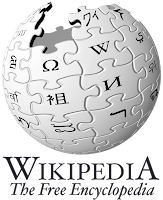
I used Wikipedia to search for some basic facts about the film industry, which included information about a film's plot, as well as many jobs in the media industry, including marketing and production companies. I also searched Wikipedia to work out what genre of film would be best for me and thanks to it, I believe the information I've included is very effective and it has helped me improve my knowledge on the film industry.

For the 'Art-of-the-title' title sequence task, I had to find an opening sequence of a film with the same genre as mine. There were a wide range of titles to choose film, but for me personally, I chose 'This is England' because it is a very good film and it is a genre of film which is the same as mine (drama). Without Art-of-the-title, it would make this task extremely hard because there is no other site with a speciality of 'opening sequences'.
 'YouTube' was a vital part of this coursework, especially for the analysis on an opening sequence of your choice. I had to watch the opening sequence and write down about the mise-en-scene, sound, camera and editing of that clip. The knowledge on this has made an impact of the cousrwork and throughout Media altogether.
'YouTube' was a vital part of this coursework, especially for the analysis on an opening sequence of your choice. I had to watch the opening sequence and write down about the mise-en-scene, sound, camera and editing of that clip. The knowledge on this has made an impact of the cousrwork and throughout Media altogether.
TECHNOLOGY USE 2 - FILMING AND EDITING

'Final Cut Pro X' was one of the most vital parts of the whole piece of coursework because this software was used to edit the footage that I had filmed. I used so many different methods to make my opening sequence including the 'Blade' tool to shorten each piece of footage filmed, the 'T' tool to add titles to the clip and the 'I, O and F' tools to sort out what parts of the footage I wanted in my opening sequence. Overall, this piece of software has really increased my confidence into editing.
I used this device to record the dialogue I needed for my opening sequence. As I had only piece of dialogue, it wasn't really a hassle and it was very easy to do. I could easily transfer the data from this microphone to 'Final Cut Pro' and is now included in my opening sequence. It was fun and very easy to use.
 For the 'filming' part of the task, I used a 'Full HD Panasonic camcorder' to film all of the camera shots I needed for my opening sequence. This technology was fairly simple to use, although I did have a problem with the battery, as it was on low, which meant that my shooting schedule had to be slightly adjusted to a different time. To film the scenes and the camera shots as professionally as possible, I also used a tripod to adjust the height of each shot, whether I was sat down or stood up. I used this to prevent the camera from shaking and this instrument is better than holding it in your hand. I found using the tripod very easy, as I used it before in my preliminary task and other practical work and I found that my work is very effective after using these equipment.
For the 'filming' part of the task, I used a 'Full HD Panasonic camcorder' to film all of the camera shots I needed for my opening sequence. This technology was fairly simple to use, although I did have a problem with the battery, as it was on low, which meant that my shooting schedule had to be slightly adjusted to a different time. To film the scenes and the camera shots as professionally as possible, I also used a tripod to adjust the height of each shot, whether I was sat down or stood up. I used this to prevent the camera from shaking and this instrument is better than holding it in your hand. I found using the tripod very easy, as I used it before in my preliminary task and other practical work and I found that my work is very effective after using these equipment.
TECHNOLOGY USE 3 - BOTH
To be able to do most of the tasks and to create this blog, I needed to use a Mac or Computer. Typing is much better than writing down, when presenting this work because it's quicker to do and it is more creative and fun. The Mac is also home to a wide range of information I need to research and to complete the tasks set by the tutor.
Blogger was the most frequently used website because this is the place where my blog was written. I learnt a lot while blogging, as this was the first time I've ever blogged and I'm going to consider blogging more in the future. The tutor was so helpful with helping us to blog. This is much better than other methods, such as writing down notes because it is more unique and this tends to be more easier and it can be viewed from all over the internet; around the world.
Finally, Prezi is a website where you can present your work in a more stylish, creative way, similar to Microsoft Powerpoint, but with more room to work on. I've used this on a few task to vary the way I present things, rather than just using Text and Image. I found this very useful and as well as Blogger, I will consider using it in the future, whether at university or just bored in my free time.
In my opinion, without technology, I would present my information in a less creative and boring way. The Internet and technology, in general, is open to a wide range of ideas.





No comments:
Post a Comment